Ask The Interviewer These Questions
Just because you are the one being interviewed doesnt mean you cant ask questions too.
Ask relevant questions to show the person conducting the interview that you took the time to do your pre-interview research.
Part of a job interview is to determine how well you would be able to work with each other and the existing team.
Show the person on the other side of the camera your virtual conversation skills.
One of my favorite questions to ask the person interviewing you is
- What skills or previous experience do you think are most important for the person that is selected for this contract or position.
This question allows you to tailor your follow-up answer to show that YOU are that person.
Or, if what they value most is something you do not enjoy doing it gives you an opportunity to decide if this is a contract or job that you really want to accept.
The same as it can get awkward during an in-person interview if a personal connection is missing, that can happen during a Skype or Zoom interview too.
- Prepare questions that highlight your skills.
- Give the interviewer an opportunity to want to continue to get to know you
- Ask questions that show why you are the right candidate for the job.
Do Not Look At Your Phone Or Other Devices In The Room During Your Zoom Interview
Again, with the interview courtesy. I cannot stress this enough. During a Zoom interview, refrain yourself from looking, touching, or even thinking about other devices that may be in the room you are using for your Zoom interview. This includes cell phones, computers, iPads, or even a book. Your attention should 100% be on your interviewers and answering their questions as earnestly and professionally as you can.
E How To Record Zoom Meetings
Recording a meeting lets you easily use it as a reference to document everything that was discussed. This is especially important for remote teams who use Zoom video conferencing as their key mode of communication.
Zoom allows you to record meetings easily and save them either to your local device or the Zoom cloud. By saving it to the Zoom cloud, your team members can access it across multiple platforms easily.
Heres how to record Zoom meetings:
A. For Desktop
Step 1: Start a meeting.
Step 2: In the Zoom toolbar, click on the Record icon.
Step 3: Choose between Record on this Computer or Record to the Cloud. This starts the recording, and all meeting members will see the word Recording in red at the top of the screen.
Step 4: Click on Pause/Stop Recording to stop recording the meeting. Alternatively, you can also end a meeting to stop recording it.
Step 5: After you end the meeting, Zoom converts the recording to MP4 format and stores it in your preferred location. You can now easily access your recorded sessions any time you want!
B. For Mobile
The mobile version of Zoom lets you save meeting recordings only to the Zoom Cloud. Heres how to record a Zoom meeting from your mobile:
Step 1: During a meeting, tap on the More option in the toolbar.
Step 2: Select the Record to Cloud feature to begin recording.
Step 3: You can pause or stop the recording by clicking the More button.
Read Also: Mailscoop Io
Using Zoom For Interviews
More and more departments are using Zoom to schedule employee interviews. With a few steps, you can make sure you are using the Zoom settings that will get the interview off to a good start!
This blog post already assumes you are familiar with the steps for scheduling a meeting in Zoom.
Once you have your candidate emails and the dates/times for the interviews handy, complete the following steps.
Shut The Door Of The Room You Are Using For Your Zoom Interview
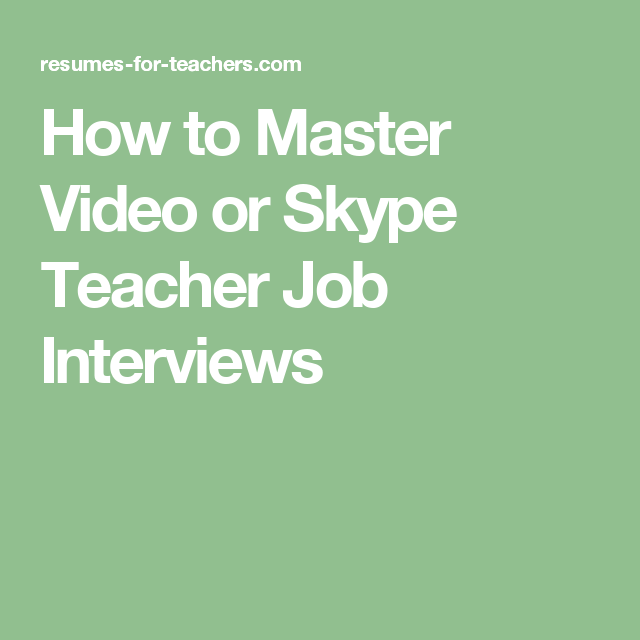
Whether you live alone, with roommates, your parents, or your dog, make sure to close the door of the room you are using for your Zoom interview. I highly doubt your interviewers are going to want to hear what your roommates have to say about the Tiger King, or the neighbors dog barking at the running squirrel.
Recommended Reading: How To Prepare System Design Interview
Show Up A Few Minutes Early
You wouldnt walk into the building where a 3 PM interview was being held at exactly 3 PM or even at 2:59 PM, so you shouldnt cut it so close for a video interview either. Prepare your computer by closing all extra windows and tabs. And if you have a portfolio or anything similar youd like to be able to show via screen share during your interview, make sure that its ready in an easy-to-access, but minimized, window.
Open up the program where your video interview will take place a few minutes early. Before you fully enter the meeting, a lot of the common video interview software will give you a chance to check your shot. Then, relax, says Turner. Be completely in place a few minutes early and do a few breathing exercises. That way, when you click to join the call and the interview starts, youre already ready to go.
How To Set Up Your Background For A Zoom Interview
In addition to wearing the right outfit for your Zoom interview, you should also consider the background that will show in the video feed. Follow these steps to make sure your backdrop is interview-ready:
Choose a neutral area: Zoom interviews are often conducted from home, so you will be showing part of your living space during the interview. Look for a neutral area that looks as professional as possible, such as a home office or kitchen table.
Tidy up the space: Before your interview, make sure to tidy up the space around you so that your environment is clean and professional. Clear out any clutter, remove items that will show up in the video and put away anything that could get in your way when you are trying to talk to the hiring manager or recruiter.
Consider showing unique elements: If you have unique elements in your home that reflect your personality or skill set, consider placing them around you as part of the backdrop for the interview. For example, if you are interviewing for a position in the sports industry, placing a framed jersey or a photo of you on the field could showcase your interest in the role. You could also include your framed diploma, a musical instrument that you play or evidence of your volunteer work to show that you are a multifaceted, well-rounded person.
You May Like: Questions To Ask A Cfo During An Interview
Know Where Your Mute Button Is Just In Case
In case of an emergency, you will want to know that your mute button is located in the bottom left corner of your Zoom window. Because you’re interviewing at home, keep the mute button handy just in case the dog starts barking, the kids start screaming, or the fire alarm starts ringing.
The mute button is also a great way to help eliminate any background noise on your end while the interviewer is talking, especially if you live in a big city or on a busy street where sirens are commonplace.
Of course, in an ideal world, your Zoom job interviews will go flawlessly and be distraction free, but while everyone is at home during COVID-19, there are no guarantees. Just make sure you know how to properly use Zoom and do your best hiring managers understand this is an unusual time for everyone.
Feeling nervous about your upcoming Zoom interview? Practice your virtual-interviewing skills with one of our professional interview coaches.
Get Rid Of Distractions
Obviously you dont want a child crawling on your lap or a dog barking during your interview, but smaller distractions like a text message or even a neighborhood child falling from his bike outside your window can throw you off.
In a face-to-face meeting, distractions are shared, and so both the interviewer and the candidate break from the conversation at the same time. But in a Zoom interview, the hiring manager wont know that theres a knock at your door or an email notification on your screen. You could miss an important detail, a question or an opportunity to display your knowledge. Turn off those notifications and set up in a quiet, distraction-free area.
Recommended Reading: Interview Attire Womens
Not Practicing With The Technology Beforehand
Speaking of technical difficulties, you can avoid many of them by making sure youre comfortable with the software ahead of time. Be sure to and get in at least one practice interview before the real event. Youll feel more at ease during the conversation and more resilient if other technical issues come up.
Choose Your Interview Outfit
As mentioned earlier, you should dress professionally the same way that you would for an in-person interview.
I recommend picking out an outfit ahead of time, too. Make sure its wrinkle-free and looks clean and new. By doing this ahead of time, youll have one less thing to worry about or stress over on the day of your interview.
Also Check: Interview With Cfo
Essential Zoom Video Interview Tips
1. Become familiar with the Zoom platform and technology
Make sure you camera and microphone are working properly and that you know the various functions available on the Zoom platform. Make sure you have good connectivity in the room where you intend to conduct your interview.
Check closely on the time and date of your Zoom interview and take note of any timezone differences.
Make sure you have the correct meeting link and access codes from the employer. Keep these easily accessible in case you lose connectivity during your interview and need to join the meeting again.
Make sure your Zoom profile name is professional – the best option is to use your full name as your profile name.
Test everything again on the day of your interview and ensure your device is fully charged.
2. Do your preparation
Understand what is a zoom interview and prepare properly for it. Prepare as you would for an in-person interview. Conduct background research on the company and industry. Familiarize yourself with the job opportunity and what exactly the employer is looking for in a candidate.
Prepare a list of smart and insightful questions to ask the interviewer.
3. Create a professional and quiet environment for your Zoom interview
Find a spot that is free of distractions and is neat and tidy for your Zoom interview.
Close down other programs on your device to prevent them slowing down your operating system that could negatively impact on your Zoom interview.
4. Do a practice run and record it
Do Not Recline Or Lean Back In Chair

While you are being interviewed via Zoom, be sure not to lean back or recline in the chair or seating you have chosen for the said, Zoom interview. Not only does posture say a lot about your work ethic, but it also makes you appear lazy. Like you kind of have an I-dont-care attitude. Trust me, if they can read this through an in-person interview than the interviewers will be able to see this via the Zoom interview.
Read Also: Women’s Outfit For Job Interview
How Virtual Interviews Differ From In
Understandably, you might have some questions about virtual interviewsweve created virtual interview FAQs to answer your questions about the virtual interview process, including an overview of the tools were using. Virtual interviews allow our interviewers to get to know you using video and web-conferencing services, without having to be physically in the same room together. You could experience a combination of three different types of interviewsJob Fit, Behavioral and Case Interviews. All of our interviews, regardless of the type, are now virtual.
While we recommend using a home computer for your virtual interview if at all possible, we realize not everyone has access to a computer, or even reliable internet, at home. No worries! Below, weve put together tips for how to use your mobile phone for a virtual video interview, and if you plan on using your phone for a virtual Case Interview, weve got you covered, too!
Are You Ready To Discover Your College Program
A job interview can be a scary and stressful experience but it doesn’t have to be.
In order to understand how to tilt the scales in your favor, especially as so many interviews move to virtual platforms like Zoom, we reached out to Erica Devaney, a hiring manager with six years of experience staffing positions like copywriters, editors, and UX writers.
Hi, y’all. My name is Erica Devaney.
I’ve probably interviewed hundreds of candidates in my time at Red Ventures and I love it. I enjoy getting to know prospective new coworkers and digging into their skills, experiences, and potential for growth.
Our interview process typically includes five one-on-one interviews on your interview day. Each interviewer focuses on a specific area, such as how your experience would help you succeed in this role or reviewing your portfolio.
All our interviews will be over Zoom for the foreseeable future, so candidates need to prepare differently than they used to. You’ll save some time on the day of your interview, since you don’t need to drive to the office or worry about traffic or parking, but you’ll still want to set aside plenty of time to make sure your Zoom is ready to go when you need to log on.
Whether your interview is over the phone, on Zoom, or one day! back in person, there are many things you can do to feel confident and prepared.
You May Like: Preparing For System Design Interview
Easily Schedule And Join Meetings
As a recruiter, its important to stay organized while you are hosting numerous job interviews a day. Leverage scheduling integrations with , Outlook, and Calendly when setting up a Zoom Meeting. These plugins allow you to easily schedule and start your meetings so you and your interviewee can join without any problems.
For more ways to simplify scheduling and joining meetings right from your calendar, check out the full list of scheduling integrations offered on the Zoom App Marketplace.
What Is A Zoom Interview
Zoom is a video conferencing software that lets you connect remotely for video or voice-call meetings with one or more people. You can turn video on or off, similar to Skype, but if an employer is setting up a Zoom interview for a job, then they likely want to see you on video.
You should treat your Zoom interview like any other video job interview, but you should also get familiar with the platform and technology so that youre comfortable. And you should download the app ahead of time so that youre ready.
Also Check: Best Interview Attire For A Woman
Distracting The Interviewer With These Habits
Perhaps the worst Zoom interview mistake you can make is to indicate through your behavior and mannerisms that youre not interested in what the interviewer is saying. Unfortunately, this is easier to do than you might think.
Little gestures can make a big impact. Fidgeting with your hair or your clothes, checking your phone , or staring at yourself instead of connecting with the interviewerall of these can make it seem like youre disconnected or distracted.
Tips For How To Do A Zoom Interview
Due to COVID-19, your next job interview will likely be on Zoom. Here’s everything you need to know.
If you have a job interview coming up on Zoom, you might feel intimidated especially if you’re not super familiar with the platform. But you’re already taking the right steps. One of the keys to nailing a video job interview is to make sure you’re familiar with the video software. This guide covers everything you need to know before your Zoom interview.
Read Also: Interview Questions To Ask A Cfo
Tips For Mastering Your Television Skype Or Zoom Interview
One of the neatest things about technology advances is how it lets news organizations connect with sources and experts more quickly. With Skype, Zoom, and other video calling tools, news networks like CNN and MSNBC can get an expert on the air in a matter of minutes. And, right now, TV stations may have no other choice when trying to air interviews with experts.
While weve all gotten much more comfortable with video-conferencing tools recently, a video interview via Skype or Zoom is more like a traditional studio interview. There are some extra things to keep in mind though. When were coordinating Skype interviews for clients, here are some of the tips we share:
Zoom And Skype Interview Tips For Employers

Have you ever been on a bad Zoom call? It’s the epitome of frustration when you can’t connect due to some unforeseen glitch or the connection lags, making you move and sound like a robot.
Technical issues are frustrating but the flexibility you gain from these video chats is undeniably invaluable. If you think you’ll lose out on key details on video calls compared to in-person, we’ve got you covered. In this guide, we will cover some tips and tricks to help you prepare for conducting the job interview itself and include a few interview questions that translate well no matter what your internet bandwidth is.
Here are my top tips for every hiring manager who wants to conduct professional, enjoyable virtual job interviews without sacrificing on quality or human touch.
Also Check: Top 10 Behavioral Questions
What Is Zoom Is It Safe
Zoom is an online platform for video- and audio-conferencing, much like Skype, Google Hangouts, or even FaceTime. However, Zoom offers a lot more features, and many companies use it to host online meetings, training sessions, seminars, and now video interviews.
You may have heard of Zoom in the news. Since its explosion in popularity, its privacy and safety has been questioned, with technology and security experts digging into the software in recent months and finding some lapses in security. However, Zoom continues to address these issues and release new features to help protect your privacy.
Wired recently reported that Zoom’s security is just fine for most people. If you’re interviewing for a job, you shouldn’t be too concerned. Chances are, the hiring manager you’re interviewing with has taken the proper steps needed to make sure your meeting is private.