Best Practices Of Using Service Now
- You need to replace spreadsheets and email with collaborative workspaces.
- The goal should be to automate ALL business processes of your company
- You should develop a modern work environment using ServiceNow
- The focus should be to improve, structure and automate the workflow to streamline service delivery
What Is Html Sanitizer
The HTML Sanitizer is a tool that cleans up HTML markup in HTML fields, removes unwanted code, and protects against security threats, including cross-site scripting. The HTML sanitizer is enabled for all instances.
The HTML sanitizer works by looking for markup that you always want to keep in the built-in inclusion list. Administrators can edit the built-in inclusion list using the HTMLSanitizerConfig script included by the sanitizer. To eliminate HTML markup, items can also be put on the exclusion list. The exclusion list’s contents take precedence over the inclusion list’s contents.
Q23 What Do You Mean By Data Lookup And Record Matching
Ans: Datalookup and record matching feature helps to set a field value based on some condition instead of writing scripts. For example:on Incident forms, the priority lookup rules sample data automatically sets the incident Priority based on the incident Impact and Urgency values. Data lookup rules allow to specify the conditions and fields where they want data lookups to occur.
Recommended Reading: How To Prepare For A Second Interview
What Is Coalesce In Servicenow
Coalesce forms one of the most important ServiceNow interview questions. In ServiceNow, coalesce is a field property for transforming map field mapping. You can use the field as a unique key by coalescing on it. If a match is found with the coalesce field, the current record will be updated with new information imported. A new record will be inserted into the database when no match is found.
What Do You Mean By Impersonating A User And How Is It Useful

Users with admin or imposter roles can temporarily assume the identity of another authenticated user for testing purposes. Knowing another user’s password is not required for impersonation. The admin user can precisely view what the impersonated user can see and do when impersonating another user. This functionality is helpful for testing. Instead of logging out of your session and logging back in with the user credentials, you can mimic that user and test.
Also Check: How To Prepare For Technical Program Manager Interview
Faqs On Servicenow Interview Questions
1. How many rounds do the ServiceNow interviews have?
You should prepare ServiceNow interview questions for five interview rounds. These will include 1 Online Test, 2 Technical, 1 Managerial round. The company might conduct fewer rounds of interviews for freshers.
2. Do I need to practice coding for ServiceNow interview questions?
You require coding to work in both front-end and back-end departments. You must learn basic front-end programming and progress to practicing JS libraries that ServiceNow uses .
3. How do I prepare for the ServiceNow interviews?
You must practice the most anticipated technical ServiceNow interview and behavioral questions for the HR rounds. Follow the STAR method to answer behavioral ServiceNow interview questions. You should be adept at solving coding problems within time constraints in a programming language of your choice.
Do You Have Leadership Experience
This is a big one one of the many non-technical ServiceNow interview questions you may be asked. It might be one of the most important questions you will have to answer at your interview. What does it take to be a good leader, and do you have experiences and examples to provide to your employer? We can break this answer down to soft skills that you should be able to talk about.
Don’t Miss: How To Nail Amazon Interview
Most Frequently Asked Servicenow Interview Questions
1. Which are the Parent tables for the incident, change, and problem?
Ans: Task table is the parent table for the incidents, change and problem.
2. What is a record producer
Ans: A record producer is a type of a catalog item that allows users to create task-based records from the service catalog. For example, you can create a change record or problem record using a record producer. Record producers provide an alternative way to create records through a service catalog.
3.What is dictionary override?
Ans: Dictionary Overrides provides the capability to override several properties of a field in the extended table.For example, change table is extended from task table.There is a field named status in task table and set as read-only.When we use this field in change form it will show be read-only.We can set this to non-read only by using the dictionary override. Similarly, there are other properties that can be set for the fields in an extended table.
4. About UI policy & What it is?
Ans: UI policies are alternative to client scripts.It can be used to set a field as mandatory, read-only and visible on a form. You can also use UI policy for dynamically changing a field on a form.
Become a Servicenow Admin Certified professional by learning this HKR Servicenow Training !
5. What is a data policy?
6. What is a client script?
Ans: Client script sits on the client side and run there only.types of client script are OnLoad OnSubmit OnChange OncellEdit
8. What is a business rule?
What Is The Difference Between Next And : Next Method
next method is responsible to move to the next record in GlideRecord. _next provides the same functionality as next, intended to be used in cases when we query the table having a column name as next.
So this brings us to the end of the blog. I hope you enjoyed these ServiceNow Interview Questions. The topics that you learnt in this ServiceNow Interview questions blog are the most sought-after skill sets that recruiters look for in a ServiceNow Professional.
You can also check out our ServiceNow YouTube playlist:
In case if you wish to build a career in ServiceNow then check out our ServiceNow Certification Training.
Got a question for us? Please mention it in the comments section of this ServiceNow Interview Questions and we will get back to you.
Don’t Miss: How To Study For Google Interview
What Is A Ticket
A ticket is an open communication or inquiry recorded through a system. It is a request or problem that needs to be addressed. It can include requests for new services, changes to existing ones, and problems with those existing services. A ticket can also include additional information such as screenshots and logs from devices on the network. ServiceNow tickets are often used by IT departments when they need to keep track of who they need to contact for a particular issue or request.
Explain The Steps For Enabling Or Disabling An Application In Servicenow
Use the below-given steps to enable or disable an application in ServiceNow:
- Go to the Application Menus module.
- Open the required application that has to be enabled or disabled.
- You can set the active value as true to enable the application. To disable the application set the active value as false.
) , the difference is it is used when you query the table that has next as a column name.
Also Check: Java Interview Questions For Qa Automation
What Is A Business Rule
Ans: A business rule is server-side scripting that executes whenever a record is inserted, updated, deleted, displayed, or queried.
The key thing to keep in mind while creating a business rule is when and on what action it has to execute. You can run the business rule on display, on before, or on after of an action is performed.
How Do I Find A Ticket In Servicenow

To check the progress of a ServiceNow service request or incident, follow these steps:
- Use your USC NetID login and password to access ServiceNow.
- Choose an incident from My Open Incidents or a request from My Open Requests to view your current items on the service portal page, or My Closed Incidents or a request from My Closed Requests to view your past items on the service portal page.
- Double-click the Category to open an incident or the Number to open a request once you’ve selected an item to view.
- You can add updates and comments to the ticket that will be sent to ITS in the Additional Comments area. See the Add a Watcher to a ServiceNow Ticket page to add your local IT support to your ticket so they can help track your request or issue.
- To submit these comments, click Update.
You May Like: How To Write Thank You Interview Email
What Do You Understand By An Application In Servicenow
In ServiceNow, an application represents a packaged solution for delivering services and managing business processes. In other words, we can say that an application is a collection of modules that gives information about those modules. For example, the Incident application provides information related to the Incident Management process.
What Is Impersonating A User How Is It Beneficial
Impersonating a user makes an administrator able to sign in to the system as a different user. This process is used to provide the administrator access to the modules and menus that the user had access to. ServiceNow records the administrator’s activities when they are impersonating another user.
Impersonating a user is quite beneficial as it enables testing. We can use this feature for testing the solution without logging out from our session. If you don’t use impersonating a user feature, you would have to log out from your session and log in again with that user’s credentials for testing.
Also Check: What Are Some Interview Questions For Teachers
How To Manage Incident Tickets In Servicenow
If youre working for a big organization, then the number of tickets can eventually face an exponential increment. In this case, you will have to take the responsibility of handling all of them. The lifecycle of an incident can be seen below:
New Incident > Assignment > Work in Progress > Pending > Resolved/Closed/Cancelle
Here, we are guiding you on how to manage the ticket in ServiceNow during its entire lifecycle. To manage an incident ticket under the ServiceNow Ticketing System, you can simply go through the following points shown below:
Creating a new Incident Ticket:
To create a new Incident ticket, you can simply follow the below-mentioned points to get through the entire process without any hustle:
- Select the Incident module on the left sidebar and click Create New.
- Fill all the columns appropriately. .
Moving the Ticket in Assigned State:
To get this process done, kindly take a look at the following points:
- Select the right Assignment Group and Assigned to precisely.
- Fill up all the required information.
Note: You are always allowed to change the incident state that is to be assigned.
Leave an Inquiry to learn ServiceNow Online Course in Bangalore
Moving the Ticket into Work in Progress State:
To make this task done, you can apply these below-mentioned points:
- Simply change the Incident State to the Work in Progress’ state.
- Record tasks performed in the Additional Comments section till the incident remains in this state.
Related Articles:
Servicenow Interview Questions For Freshers Experienced :
1. What is ServiceNow?ServiceNow is a cloud-based IT Service Management tool. It offers a single system of record for IT services, operations, and business management.
2. There is a term as Application what does it mean in the context of serviceNow structure?The term Applications in ServiceNow represents the packaged solutions for conveying administrations and managing the business processes. In straightforward words, it is a gathering of modules which gives data related to those modules. For instance, an Incident application will provide data related to the Incident Management process.
3. What is CMDB?CMDB remains for Configuration Management Database. CMDB is a repository/storehouse. It acts as an information warehouse for the IT installations. It holds information related to a collection of IT resources and illustrative connections in between such resources.
4. What does it mean by CMDB baseline?CMDB baselines are the function which helps to know or understand as well as control the changes which have been made to a CI after its baseline is being created. Hence baseline is known as the snapshot of the CI.
6. What do you understand by the terms data lookup and record matching?Data lookup and record matching are the terms which offer help to set the field value which is based upon conditions in spite of some writing scripts.
7. What is the procedure to enable or disable an application in the ServiceNow?The steps involved are:
- Business Management Applications
Recommended Reading: How To Master A Interview
Why Do Organizations Need A Ticketing System
As organizations scale, they need a means of managing employee issues outside of emailing and calling IT departments with requests, or approaching IT professionals to explain the issue in person. Ticketing software takes all service requests and converts them into a single point of contact. These ticketing systems can store and manage all HR, legal, IT, and other queries. Other benefits and functionalities include:
- Improved employee communication and satisfaction
- Increased IT productivity
- Relevant, accurate, and consistent information all available in a single location
- Access to a centralized repository
- Self-service options
- Real-time data for reporting and analytics
What Is Servicenow Used For
ServiceNow is used for the following –
- ServiceNow is essentially a cloud-based workflow automation tool that enables businesses to improve their operational efficiencies by streamlining and automating routine work activities.
- It uses the machine learning aspect to leverage data and workflows, thereby help businesses become faster & scalable.
- It delivers all the information to the technician to fix and repair issues while eliminating the dependency on spreadsheets and emails.
Also Check: How To Study For Amazon Interview
How Do I Create A Ticket In Servicenow
In order to create a ticket in servicenow, it can be done in two ways: one is automatically created and the oehr is manual creation of the ticket.
Create a rule in ServiceNow that describes the event or incident condition on which the ticket should be created to automatically create a ticket. You may also specify the ticket template to use with the ServiceNow connector in this rule.
Introducing Servicenow Ticketing Tool
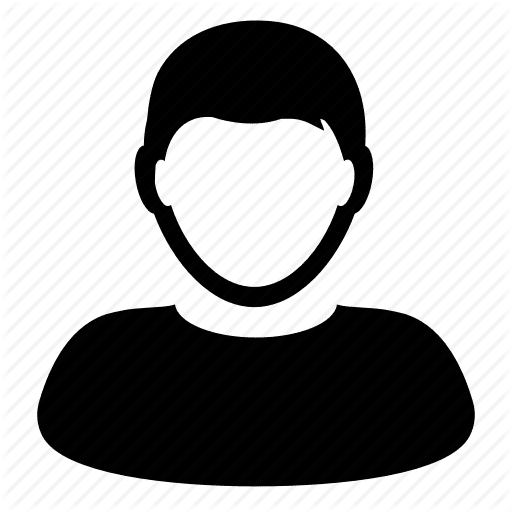
ServiceNow is a ticketing system for resolving everyday internal IT issues. Its unique delivery model offers a ton of benefits, the majority of which involve saving resources and streamlining solutions delivery. It is an ITSM system which handles all aspects of IT Services.
Instead of having to contact the IT department, employees can submit a ticket to the software and wait for updates.
How does the ServiceNow Ticketing system work? The process is broken down into three steps:
Step 1: Reporting an issue
Teams can report their issues through multiple channels: Service Desk, Chat, Email, or the ServiceNow ticketing system portal. Depending on how the tool is set up, ServiceNow can also detect malfunctioning services on its own through machine learning and dynamic analytics.
Step 2: Managing the issue
Issues submitted to the ServiceNow portal are addressed and prioritized according to two criteria: 1) Business impact2) UrgencyTickets are forwarded to the support agent who is deemed the best person to assist. Progress can be tracked real-time, and the employee is kept up-to-date by the handling support agent.
To better illustrate, ServiceNow manages tickets by assessing the impact and urgency of an issue, assigning it to the specialist who can resolve it, and finally, strategizing a way to fix the problem without affecting the workflow.
Step 3: Resolving the issue
Also Check: Where Can I Watch Harry And Meghan Oprah Interview
What Is A Data Policy Concerning Servicenow
You can enforce online data policies by assigning read-only attributes for all the fields. Data policies are almost similar to UI policies. However, the difference between two is that UI policy only applies to data entered on a form by using a standard browser. On the other hand, data policies can apply rules for every data entered into the system.
Q12 What Do You Mean By Impersonating A User How It Is Useful
Ans: Impersonating a user means that you can log in to the system as that user and can have feel how the service-now UI is set for that user.This is very useful while testing.For example if you are required to test that a user can access change form or not.You can impersonate that user and can test instead of logging out from your session and logging again with that user credentials.
Don’t Miss: How To Thank For An Interview
What Are The Procedures Used To Enable Or Disable An Application In The Servicenow
The following procedures or steps are used to enable or disable an application in the ServiceNow:
- At first, navigate towards the Application Menus module
- Then next, you have to open the required application.
- In the end, just set the value for the active as true to enable an application or to false to disable the same.
Servicenow Interview Questions And Answer On Domain Separation
What is domain separation?
What are contains means in domain separation?
Is system properties is domain separated table?
Do global domain scripts run on other domains also?
How to make a table domain separated?
Please let us know in the comment section if you have some ServiceNow interview questions which may help our colleagues to pass the interview or share your experience.
Other ServiceNow interview questions resources which may help you to clear the interview
You May Like: How To Interview For Customer Service Job
What Is An It Ticketing System
An IT ticketing system is a tool used to track IT service requests, events, incidents, and alerts that might require additional action from IT.
Ticketing software allows organizations to resolve their internal IT issues by streamlining the resolution process. The elements they handle, called tickets, provide context about the issues, including details, categories, and any relevant tags.
Q26 What Is Domain Separation
Ans: Domain separation is a way to separate data into logically-defined domains. For example A client XYZ have two business and they are using servicenow single instance for both business.They do not want that user’s from one business can see data of other business.Here we can configure domain separation to isolate the records from both business.
Also Check: What Questions To Ask When Interviewing Someone For A Job