What Are The Various Types Of Refresh Options Provided In Power Bi
Four important types of refresh options provided in Microsoft Power BI are as follows:
- Package refresh – This synchronizes your Power BI Desktop or Excel file between the Power BI service and OneDrive, or SharePoint Online.
- Model or data refresh – This refreshes the dataset within the Power BI service with data from the original data source.
- Tile refresh – This updates the cache for tile visuals every 15 minutes on the dashboard once data changes.
- Visual container refresh – This refreshes the visible container and updates the cached report visuals within a report once the data changes.
Why Are You Interested In Power Bi What Makes You Think That Power Bi Would Be A Great Career Option
A cloud-based data reporting and visualization tool, Power BI makes it possible for users to generate reports online. Once reports are generated, users can share them with their colleagues in their workplace. This aspect of Power BI makes it quite popular among business users. And therefore, Power BI is both an interesting and promising career option.
Name The Different Connectivity Modes Available In Power Bi
There are three main connectivity modes used in Power BI.
SQL Server Import
An SQL Server Import is the default and most common connectivity type used in Power BI. It allows you to use the full capabilities of the Power BI Desktop.
Direct Query
The Direct Query connection type is only available when you connect to specific data sources. In this connectivity type, Power BI will only store the metadata of the underlying data and not the actual data.
Live Connection
With this connectivity type, it does not store data in the Power BI model. All interaction with a report using a Live Connection will directly query the existing Analysis Services model. There are only 3 data sources that support the live connection method – SQL Server Analysis Services , Azure Analysis Services , and Power BI Datasets hosted in the Power BI Service.
Recommended Reading: What To Bring To An Interview
Name Some Commonly Used Tasks In The Query Editor
- Shape Dataâ You can transform your data according to your needs, to shape and clean it.
- Pivot Columnsâ You can pivot columns and then create a table with the aggregate values.
- Connect to Dataâ You can get data from various sources and transform it.
- Group Rowsâ You can group the values of various different rows in a single value by summarizing.
- Advanced Editorâ You can modify data using Advanced Query Editor.
- Create Custom Columnsâ You can create custom columns with the help of custom formulas.
Why Is Power Bi So Popular
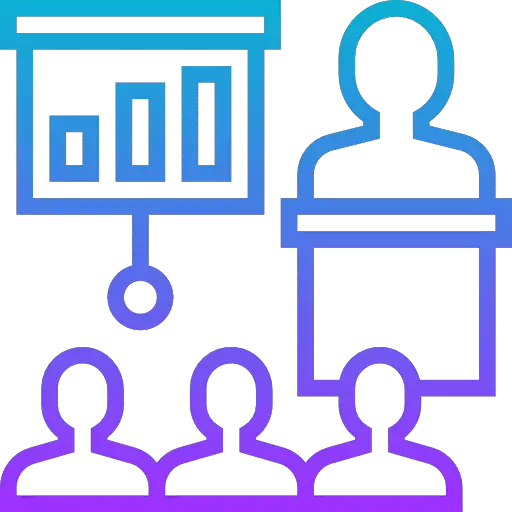
On-premises or in the cloud, Power BI provides a scalable and unified platform for data collection, refinement, analysis, and presentation. Through interactive dashboards and data-rich, easy-to-understand reporting, it provides organizations with a 360-degree view of their operations. It is a part of Microsoft Business Intelligence suite, and it includes a variety of services, products, and applications.
Also Check: Interview Questions For Solutions Architect
Have You Ever Refreshed Data Reports On The Cloud Can You Explain How
Cloud technology often presents unique challenges for coding and development, such as data security and management. Both of these potential challenges are important for professionals like business analysts where you must be able to handle large amounts of data. Reference a time in which you completed this task in the past, and briefly explain your steps. If you haven’t refreshed data reports before, explain how you might do so based on your knowledge of Power BI and the Cloud.
Example:”In my last job, I worked on a project that required me to refresh data after the upload. At the time, I used the Power BI Personal Gateway to access and refresh content. The Data Management Gateway has the same capability.”
What Is The Difference Between Msbi And Power Bi
| MSBI | |
| MSBI is Microsoft Business Intelligence | Microsoft Power BI |
| It is a consolidated product that helps in doing ETL processing | Power BI is mainly a Business Intelligence tool with very limited ETL processing capability |
| It has three components SSIS , SSAS, SSRS | Power BI has A Power BI Desktop, Power BI Service, and Power BI Mobile |
| MSBI must be installed locally to be able to work | Power BI is cloud-based. We can develop reports directly in the Power BI service i.e., in the cloud workspace. No need for a local deployment. |
| It has a complex interface and is difficult to learn | It has a simple interface and is easy to learn, based on excel and Power Pivots. |
| Can handle only structured and semi-structured data | Can handle structured, semi-structured, and unstructured data as well |
| Natural Language Query is not available | Natural language query available |
| Can handle large data sets | In the case of large data sets, the direct query needs to be used to build reports. |
Don’t Miss: How To Prepare For Ios Interview
What Is Power Bi Used For
There are various tools and techniques for analytics and machine learning in the fascinating and extensive realm of data science. Power BI is a high-level, all-in-one solution for data analytics in data science. Data science aids in the discovery of relevant and productive trends and insights. It involves analyzing the data and also assists us in identifying entirely new features in it. Business intelligence is sifting through data to extract meaningful organizational ideas and insights. BI enhances and strengthens the business infrastructure to get desired or projected results.
Many data sciences and analysis tasks can be automated with Power BI, eliminating the need for spreadsheets and static presentation tools. One of Power-most BI’s most impressive features is its ability to create stunning visualizations. The software is packed with excellent and eye-catching visualization templates. The integration of Power BI into Data Science holds great importance for businesses. This allows for smooth and effective data visualization, which plays a vital role in an organizations success.
With the help of Power BI, visualization in Data Science can be taken a notch further. Businesses and Data Scientists rely heavily on Power BI-aided data visualization for various projects. Numerous visualization types and charts are available in Power BI for creating effective visualization for data science projects.
What Are The Different Versions Of Power Bi
There are three versions of Power BI:
- Power BI Desktop. This version is designed for individual users and can be installed on a local machine.
- Power BI Service. This cloud-based version offers collaboration features and allows users to share their reports and dashboards.
- Power BI Mobile. This version provides access to Power BI reports and dashboards from mobile devices.
Frequently, all three versions will be used in tandem by a team.
Also Check: What To Say During An Interview
Power Bi Interview Questions For Advanced
37. Explain where we can store data in Power BI?
Ans: We can store the data in the tables, namely fact and dimension.
- Fact tables: This table is central for the star schema of a data warehouse it helps us to store the information to analyze, which is quantitative.
- Dimension tables: It works like another table for the star schema of a data warehouse. We can store attributes that describe the stored objects in the table of facts.
38. Share your knowledge about various views on the desktop of Power BI.
Ans: We have three essential views in the power bi desktop each of them has various purposes.
- Report view: Using this type of view, we can add visualization and reports to publish exactly on the portal.
- Data view: With this view’s help, we can shape our data by using the query editor’s tools.
- Relationship view: This view allows the users to manage the relationships between the datasets.
39. Describe the available formats of Power BI?
Ans: The given below are the various formats available in Power BI.
- Power bi desktop: This format is helpful for desktop computers.
- Power bi service: It is a kind of Software as a service.
- Apps of mobile power bi: It is used for the devices of android and IOS.
All of the above are utilized in conjunction, and we need to generate a report on our desktop. After that, we are permitted to publish and share those reports online to read them.
40. Briefly explain the building blocks of Power BI?
41. Describe the essential power bi toolkit components.
Cancer Analytics Power Bi Report Example
The Cancer Analytics report offers a brief overview and a thorough analysis of cancer patients in the US. It enables you to evaluate the mortality rates of each type of cancer, divided according to several factors. You can use the Cancer Analytics Dashboard to make well-informed decisions about the growing number of cancer patients in America.
Most Watched Projects
Don’t Miss: Interview Questions Asked By Hiring Manager
Q27 Is The Combined Use Of Power Query/query Editor And Sql Possible
Certainly, an SQL announcement can be defined as the source of a Power Query/M function for additional processing/logic. This is a good practice to ensure that an efficient database query is passed to the source and that any unnecessary processing and complexity are avoided by the client machine and M function.
Explain The Difference Between Power Bi And Tableau
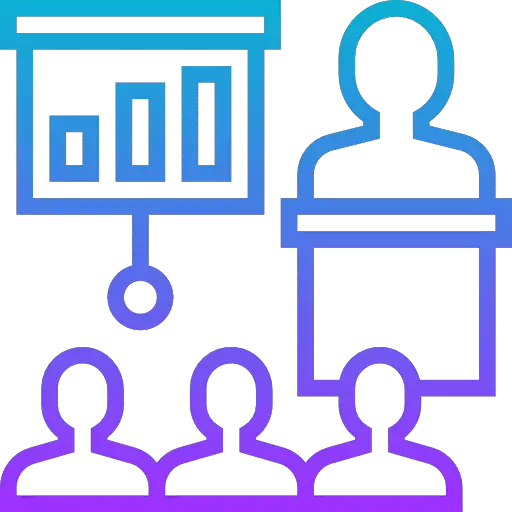
View answer
Hide answer
The following are the differences between Power BI and Tableau:
Power BI focusses only on modeling and reporting, while Tableau is the best tool according to data visualization. Power BI is less expensive, while Tableau is very expensive. Power BI is associated with Microsoft Azure, while Tableau uses python Machine learning. Power BI has a simple and easy to use interface while Tableau has a customized dashboard. Power BI becomes slow while handling massive amounts of data, while Tableau easily handles any amount of data.
You May Like: How To Prepare For An Interview Manager Position
How To Do Visualization In A Power Bi Project
There are two ways to generate visualization in Power BI. First, add items to Report Canvas from the right side pane. Another way you can do this is by dragging the fields from the right sidebar to the value axis under Visualization. By default, Power BI selects the table type visualization. To each axis, you can add as many fields as necessary. You can also click and drag your visualization to rearrange it on the reporting panel. You can easily toggle between various charts and visualizations from the Visualization window. Your specified fields are transformed to the new visual format as accurately as possible.
Let us now understand how one can perform data visualization in Power BI.
The first thing you need is data. Power BI can connect several data sources- Excel, Web, etc. The options from which data can be imported into the Power BI desktop are all visible once you click the Get Data icon. You can view the data in the Fields pane once it has been loaded.
After loading the sample data into the Power BI desktop, you can modify it with the help of Query Editor. Regardless of the data source, query editors are helpful for editing datasets. In the query editor, you can perform changes like renaming a dataset and removing one or more columns, among other things.
You can change the colors in the charts in BI dashboards. There is a color selection option when you choose any visualization.
Power Bi Interview Questions General
Lets start the Power BI Interview Questions with a general category where all the basics are discussed.
1) What is BI?
BI refers to Business Intelligence which is the technology-driven flow for analyzing data and delivering actionable information. It helps corporate, business managers, and workers make better business decisions.
2) What is Power BI?
Power BI is a Business Intelligence tool by Microsoft that allows users to load and transform data from various sources into data visualizations, reports, and dashboards. It is an industry-standard tool, and most companies use it for their business solutions.
Learn More: Data Modeling in Power BI
3) Why Power BI?
Power BI is an industry-standard tool by Microsoft for Business Intelligence solutions. Apart from creating visualizations, reports, and dashboards, the primary reasons to choose Power BI are listed below.
- Secure connection to data sources in the cloud or on-premises.
- Real-time data information in dashboards and reports with updates in the dataset.
- Secure environment, fast deployment, and hybrid configuration.
- Easy data exploration with natural language query and machine learning models.
- Access to image recognition, text analytics, and integration with Azure Machine Learning.
4) Name the types of Power BI tools
The Power BI tools available are:
5) What are some data sources that Power BI can connect?
There are various sources that Power BI can connect like:
6) Name some important components of the Power BI toolkit
Don’t Miss: What Questions Do They Ask In An Interview
What Is Workspace In Power Bi
Workspace in Power BI is an environment designed to upload content like reports, dashboards, apps, datasets, etc., to share with a group of people, colleagues, and management. In one workspace, you can add various reports, dashboards, datasets, etc. & add people to view, edit or modify them through the given access. It is like a folder where you keep/save your reports for sharing them further with the concerned group of people in the organization.
To create a workspace in Power BI, you need to log in to your Power BI account from the service.
Please follow the below link to log in to the service, and click on the workspaces.
You can also add a report to your Work-Space. You need first to publish it to the Power Bi Desktop using the publish button in the home tab using credentials.
Pictorial view of workspace after logging in to POWER-BI.
When you click on the workspaces & then on your particular saved workspace, you will see your saved reports, dashboards, etc., in it, which you can share with others & export as well.
Question Based On A Power Bi Scenario
Scenario:
We are using Power BI Desktop Currently. In next 5-6 months, we are planning to have Azure Analysis Services.
We have Oracle Servers in our Company.
We have to create data model in Power BI Desktop so that once we have AAS in place we can resuse whatever developement we do.
We have huge volume of data in many tables.
Ques:
1. Shall we use Import method or Direct Query Method for our developement if we have all the tables in Oracle Server. ?
2. What should we do share our report with the users within our organization. If we use import method, the secured data would be pushed to cloud which we don’t want currently as we don’t have license yet.
If we use Direct Query method, we need to create Personal Gateway to connect to database so that we can see data in the reports.
3. There are some limitations in the Direct Query Method e.g. Merge Two columns not supported in Direct Query. If have many limitations in Direct Query approach, is it worth doing the development using this approach. ?
4. Is it safe if we publish the datamodel to the service and have on premise personal gateway to connect to db ? Because I am putting tns entry of my database on services.
Any help would be greatly appreciated.
Ques:
Looking for more Power BI tips, tricks & tools? Check out the site I co-own with Mike Carlo. Also, if you are near SE WI? Join our PUG
You May Like: What Are The Basic Accounting Interview Questions
What Are The Different Parts Of Microsoft’s Self
There are two parts of Microsoft Self-Service Business Intelligence Solution:
Excel BI Toolkit: Excel BI Toolkit is used to allow the users to create an interactive report by importing data from different possible sources and model data according to the report’s requirement.
Power BI: The Power BI is an online solution that enables users to share the interactive reports and queries you have created using the Excel BI Toolkit.
What Are The Kpis In Power Bi
KPIs are Key Performance Indicators, which evaluate the organizations performance in distinct areas by evaluating measurable goals and values. A KPI has a measure or base value that is evaluated against target values. It includes a comparison of the performance with the target. The KPI also helps you evaluate the analysis performances with their graphical representation. Thus, KPIs will show whether your goals have been met or not.
Don’t Miss: How To Have A Good Interview
What Do You Mean By Grouping
Power BI Desktop helps you to group the data in your visuals into chunks. You can, however, define your groups and bins. For grouping, use Ctrl + click to select multiple elements in the visual. Right-click one of those elements and, from the menu that appears, choose Group. In the Groups window, you can create new groups or modify existing ones.
How To Change X
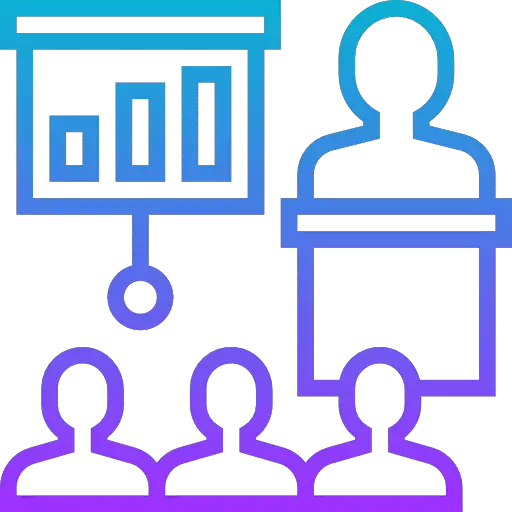
In Power BI, we can change the x-axis dynamically. There are a few steps we need to follow to achieve the same.
Also Check: When To Conduct An Exit Interview